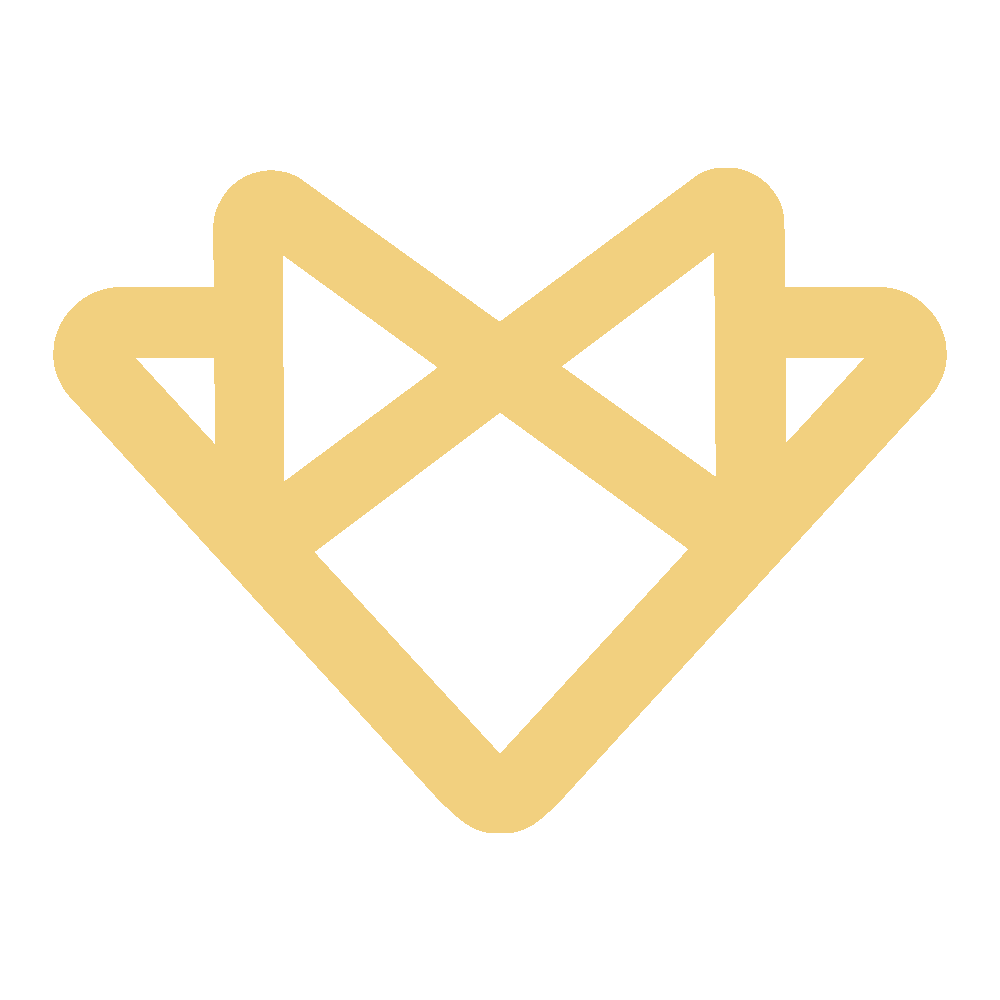How to render responsive images in templates?
The easiest way to render responsive images in templates is with the html filter:
{{ asset('image.jpg')|html(attributes={alt: 'Alternative description'}, options={responsive: true}) }}Example
Bellow an example with a PNG image 1000x1000 pixels.
{{ asset('images/cecil-logo-1000.png')|html(attributes={alt: 'Cecil logo'}, options={responsive: true}) }}Configuration
assets:
images:
responsive:
widths: [768, 1024]Generated HTML
<img
alt="Cecil logo"
width="1000"
height="1000"
src="/images/cecil-logo-1000.fbacb922cddbcdb7ca9a03a3ca3cf2ca.png"
srcset="/assets/thumbnails/768/images/cecil-logo-1000.fbacb922cddbcdb7ca9a03a3ca3cf2ca.png 768w,
/images/cecil-logo-1000.fbacb922cddbcdb7ca9a03a3ca3cf2ca.png 1000w"
sizes="100vw"
>Live example