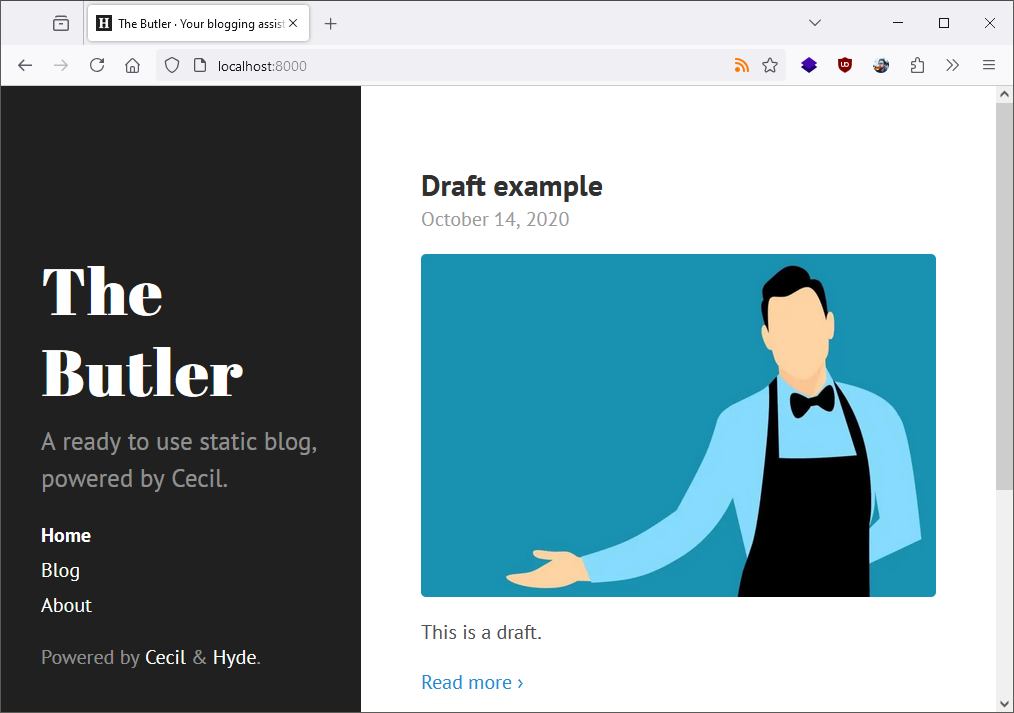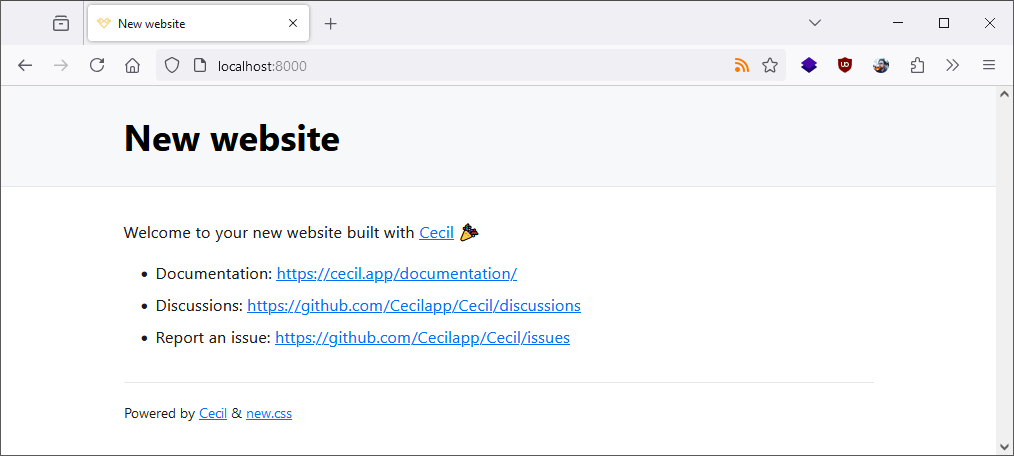What's on this page
Quick Start
Cecil is a CLI application, powered by PHP, that merge plain text files (written in Markdown), images and Twig templates to generate a static website.
Create a blog
If you want to create a no-hassle blog, quickly, the starter blog is for you.
The easiest way to deploy and manage your blog is certainly with Netlify or Vercel.
Deploy to Netlify
Deploy to Vercel
Create a website
Create create a website in a few steps.
Prerequisites
1. Download Cecil
Download cecil.phar from your terminal:
curl -LO https://cecil.app/cecil.pharYou can also download Cecil manually, or use:
- Homebrew:
brew install cecilapp/tap/cecil - Scoop:
scoop install https://cecil.app/scoop/cecil.json - PHIVE:
phive install cecil
2. Create a new site
Create a directory for the website (e.g.: <mywebsite>), put cecil.phar in it, then run the new:site command:
php cecil.phar new:site3. Add a page
Run the new:page command:
php cecil.phar new:page --name=my-first-page.mdNow you can edit the newly created page with your Markdown editor: <mywebsite>/pages/my-first-page.md.
4. Check the preview
Run the following command to create a preview of the website:
php cecil.phar serveThen navigate to http://localhost:8000.
5. Build and deploy
When you are satisfied with the result, you can generate the website in order to deploy it on the Web.
Run the following command to build the website:
php cecil.phar buildYou can now copy the content of the _site directory to a Web server 🎉